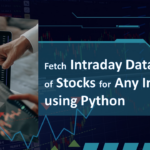Fetch Index Data from NSE India using Python
If you’re working on financial analytics, trading strategies, or real-time dashboards, having access to updated index data like NIFTY 50, BANK NIFTY, NIFTY IT, etc., is essential. In this guide, we’ll show you how to fetch index data from NSE India using Python with a simple and effective script.
Prerequisites
Before we dive into the code, make sure you have installed Python 3.8+ with the required Python libraries:
pip install pandas requestsWhat This Script Does
This Python script connects to the official NSE India website, fetches live equity index data, and gives you the option to save it directly to a CSV file. You can retrieve:
- NIFTY 50 and sectoral indices like NIFTY IT, NIFTY BANK, NIFTY PHARMA, etc.
- Real-time data such as Open, High, Low, LTP (Last Traded Price), Change %, and more.
- Export data to CSV with a custom filename.
Step-by-Step Breakdown of the Script
Step 1: Import Required Libraries
import pandas as pd
import requestspandas: To store and export tabular index data.requests: To send HTTP requests to NSE India servers.
Step 2: Create the IndexData Class
class IndexData:
def __init__(self) -> None:
self.session = requests.sessions.Session()
self.session.headers['User-Agent'] = 'Mozilla/5.0 ...'
self.session.get('https://nseindia.com/', timeout=10)
self.url = 'https://www.nseindia.com/api/equity-stockIndices?index='- Initializes a session that mimics a browser request.
- NSE requires a valid
User-Agentto return data.
Step 3: Fetch Index Data from NSE
def fetch_index_from_nse(self, index_symbol):
...- Accepts index names like
'NIFTY 50','NIFTY IT', etc. - Calls the NSE API and normalizes JSON response into a DataFrame.
- Returns a structured table of index constituents and values.
Step 4: Save the Data to CSV
def save_index_to_csv(self, index_symbol, csv_file_name=None, ...)- Allows you to save the DataFrame to a CSV file.
- You can set custom delimiter, file name, and whether to include headers/index.
Step 5: Run the Script
if __name__ == '__main__':
obj = IndexData()
print(obj.fetch_index_from_nse('NIFTY 50'))
if obj.save_index_to_csv('NIFTY IT'):
print('CSV file saved')
else:
print('Unable to save CSV file')- Fetches data for NIFTY 50 and displays it.
- Saves NIFTY IT index data to
NIFTY IT.csv
The Complete Source Code
List of Popular NSE Index Symbols
Use these with the fetch_index_from_nse() method:
- NIFTY 50
- NIFTY NEXT 50
- NIFTY BANK
- NIFTY IT
- NIFTY MIDCAP 100
Tips & Troubleshooting
- Use valid
User-Agentstrings or you may get blocked. - Don’t send too many requests in a short time — NSE may temporarily block IPs.
- Use
try-exceptblocks to gracefully handle errors for production use.
Conclusion
Fetching real-time index data from NSE India using Python is a powerful capability for traders, analysts, and developers alike. With just a few lines of code, you can access detailed information about various indices such as NIFTY 50, BANK NIFTY, NIFTY IT, and more — directly from the source.
This method is efficient, reliable, and ideal for:
- Creating automated dashboards
- Performing technical or fundamental analysis
- Exporting daily snapshots to CSV for record-keeping or backtesting
- Automate CSV downloads for multiple indices
- Visualize data using
matplotliborplotly
Whether you’re building an algo trading system or a market analysis tool, this script gives you the flexibility and accuracy you need.
Start customizing the script today to suit your own market insights and strategies!
Next you can learn “Fetch Future and Option data of any Index or Stock from NSE India in Python“
If you are interest in more guides related to trading, you can visit here trading.
And for more python guides visit here Python.
You can explore more informative videos at my YouTube Channel.