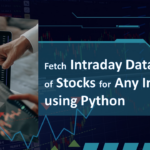Fyers – Fetch Historical Data, Daily Quote, Market Depth of any Stock
If you’re looking to build an automated stock data analysis system, the Fyers API offers a powerful toolkit for fetching live market data, historical prices, and market depth. In this guide, you’ll learn step-by-step how to Fetch Historical Data, Daily Quote, Market Depth of any Stock using Fyers API and Python and the process will be:
- Connect to the Fyers API using Python
- Fetch historical OHLC data
- Retrieve the latest daily quote of any stock
- Access market depth (order book)
Let’s get started!
Prerequisites
Before you dive in, make sure you have the following:
- A Fyers account
- Access to Fyers API (Apply from the Fyers Developer Portal)
- Python 3.8+
requestsandfyers-apiv3libraries installed- Activated Fyers API
Install required packages:
pip install fyers-apiv3 requestsSource Code
Let’s dive in to write the script:
Wrapping Up
With just a few lines of Python code, you can connect to Fyers API and:
- Fetch historical price data
- Access live daily quotes
- Examine the market depth of any listed stock
This automation empowers you to build custom trading strategies, monitor stock health, and integrate this data into your trading apps.
Next Steps
- Try visualizing historical data using
matplotliborplotly. - Automate data fetch at regular intervals using
scheduleorAPScheduler. - Integrate with a database like SQLite or PostgreSQL for storage.
Conclusion
In this guide, we’ve walked through the complete process of using the Fyers API in Python to fetch historical stock data, real-time daily quotes, and market depth. Whether you’re building a custom trading tool, performing technical analysis, or just exploring market trends, this setup gives you direct access to high-quality financial data with just a few lines of code. By combining authentication, data retrieval, and practical usage examples, you’re now equipped to integrate Fyers API into your own trading or analytics workflow. Keep exploring, automate your insights, and take your market analysis to the next level!
You can explore more interesting videos of my YouTube Channel.