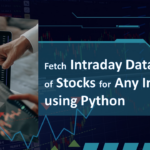Fetch Option Chain Data From NSE using Excel VBA
This tutorial guides you through how to fetch option chain data from NSE using Excel VBA only. With automating the retrieval of live option chain data from the National Stock Exchange (NSE) directly into Microsoft Excel using VBA (Visual Basic for Applications) you can use this versatile tool (Excel) to analyze huge amount of data and make strategy for trading.
Prerequisites
- Installed Microsoft Excel
- Basic understanding of Excel and VBA
- Internet connectivity
Step 1: Enable Developer Tab in Excel
- Open Excel.
- Go to
File>Options. - Select
Customize Ribbon. - Check the box for
Developerin the right pane. - Click
OK.
Step 2: Insert a New Module in VBA Editor
- Click on the
Developertab. - Click on
Visual Basicto open the VBA editor. - In the VBA editor, go to
Insert>Module. - A new module window will appear for code entry.
Step 3: Write VBA Code to Fetch Data
In the new module, paste the following VBA code:
Step 4: Run the VBA Macro
- Close the VBA editor to return to Excel.
- Press
Alt + F8to open the Macro dialog box. - Select
fetch_oc_json_datafrom the list. - Click
Run.
The macro will fetch the latest option chain data for NIFTY from the NSE website and populate it into Sheet1 with columns for Strike Price, Call Open Interest (OI), and Put Open Interest (OI).
Optional: Automate Data Refresh
To refresh the data at regular intervals:
In the VBA editor, add the following code to the ThisWorkbook module:
Private Sub Workbook_Open()
Application.OnTime Now + TimeValue("00:05:00"), "fetch_oc_json_data"
End Sub
This code schedules the fetch_oc_json_data macro to run every 5 minutes after opening the workbook.
Important Notes
- Ensure that your system’s security settings allow macros to run.
- The NSE website may have restrictions or may change its API endpoints; always check for the latest access methods.
- Use this tool responsibly and in compliance with NSE’s terms of service.
Conclusion
By following this tutorial, you can automate the process of retrieving live option chain data from NSE into Excel, facilitating real-time data analysis and decision-making. Next, you can Learn How to Fetch Index Future Data from NSE. You can visit my YouTube Channel for more informative videos.