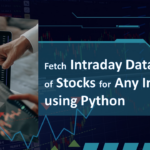Fetch Future and Option data of any Index or Stock from NSE India in Python
If you’re an algorithmic trader, data analyst, or finance enthusiast looking to retrieve Futures and Options (F&O) data directly from the NSE India website, this guide is for you! Below, we’ll walk through a Python script that does exactly that — including how it works and how to use it and at the end you will be able to fetch future and option data of any index or stock from NSE India in python.
Prerequisites
Before we dive into the code, ensure you should have Python 3.8+ installed with the following Python packages:
pip install pandas requestsWhat Does the Script Do?
The script uses the NSE India F&O historical API to fetch:
- Futures or Options data
- For any stock or index (like NIFTY, BANKNIFTY, RELIANCE, etc.)
- For a specified date range, strike price, and expiry
Step-by-Step Breakdown of the Script
Step 1: Import Required Libraries
import pandas as pd
import requests
from datetime import datetime, timedeltapandas: For handling data as DataFramesrequests: To send HTTP requests to the NSE websitedatetime: For managing dates
Step 2: Initialize the NSE Session
class IndexReport:
def __init__(self) -> None:
self.base_url = 'https://www.nseindia.com'
self.session = requests.sessions.Session()
self.session.headers['User-Agent'] = 'Mozilla/5.0 ...'
self.session.get(self.base_url, timeout=10)- NSE’s site requires a valid user-agent header to prevent blocking.
- A session is created and the homepage is visited to initiate cookies.
Step 3: Define the Data Fetching Method
def fetch_historical_index_data(self, instrumentType, symbol, ...)This method dynamically constructs the NSE API URL based on parameters like:
instrumentType:'OPTIDX'(Options Index),'FUTSTK'(Futures Stock), etc.symbol: The name of the index or stock (e.g.,'NIFTY','RELIANCE')optionType:'PE'for Put,'CE'for Call (only required for options)strikePrice: Specific strike price (optional)expiryDate: Contract expiry date (important for options)from_date,to_date: Date range for historical data
Note: If no from_date is given, it automatically sets it to yesterday (or last trading day).
Step 4: Build the URL & Make Request
res = self.session.get(self.base_url + api_url, timeout=10)- Sends a GET request to the API endpoint.
- Parses the JSON response into a DataFrame using
pd.json_normalize.
Step 5: Running the Script
if __name__ == '__main__':
ir = IndexReport()
df = ir.fetch_historical_index_data(
instrumentType='OPTIDX',
symbol='NIFTY',
optionType='PE',
expiryDate='10-Aug-2023'
)
print(df)
print(df.iloc[0])This example fetches Put Options data for NIFTY expiring on 10-Aug-2023.
Sample Output
You’ll see tabular data printed to your console, like:
DATE SYMBOL OPEN_PRICE HIGH_PRICE LOW_PRICE ...
0 2023-08-09 NIFTY 100.5 120.0 95.0 ...Now you can further analyze, save, or visualize this data as per your need.
Customize the Call
Here are some useful options you can play with:
| Parameter | Example | Description |
| instrumentType | 'OPTSTK', 'FUTIDX' | Type of contract |
| symbol | 'BANKNIFTY', 'RELIANCE' | Stock or Index symbol |
| optionType | 'CE', 'PE' | Call or Put (for options only) |
| strikePrice | 17000 | Strike price (optional for filters) |
| year | 2023 | Filter by year (optional) |
| expiryDate | ’10-Aug-2023′ | Expiry date in 'DD-MMM-YYYY' format |
Troubleshooting
- Make sure your system is connected to the internet.
- If you get HTTP errors, try changing the user-agent string.
- NSE may block automated access — avoid too many requests in short time.
The Complete Source Code
With this single python script you should be able to fetch future and option data of any index or stock from NSE India without any issue.
Conclusion
With this simple and efficient Python script, you can pull rich F&O data from NSE directly for your trading analysis, dashboards, or ML models. Feel free to customize and expand the script for:
- Auto-fetching multiple expiry dates
- Saving to CSV
- Visualizing open interest and volume
If you are interest in more guides related to trading, you can visit here trading.
And for more python guides visit here Python.
You can explore more informative videos at my YouTube Channel.